Smart AI chatbot: Train your chatbot without coding
Learn how to create and train your own AI chatbot without any coding skills. Discover simple steps to build a smart virtual assistant that engages with your audience 24/7.
Posted by


Anastasiya Dovhopola
Product Growth Manager
Smart AI Chatbot: Train Your Chatbot Without Coding
AI chatbots are making a big difference. They're not just answering questions. They're also boosting sales, cutting costs, and keeping customers happy all the time.
Training your chatbot using a no-code platform is surprisingly simple and rewarding. I start by defining key intents - the things I want the bot to understand and respond to, like FAQs or booking requests. Then, I feed it sample questions and responses to help it recognize different ways people might ask the same thing. Most no-code tools make this process easy with drag-and-drop interfaces and templates, I will share a few tools later in this article. I also test it regularly, tweaking responses and adding new scenarios based on real interactions.
Do you know that 66% of customers prefer chatbots for simple queries. They're quick, efficient, and always ready. Businesses using these smart helpers see a huge 80% increase in customer engagement.

But here's the amazing part - you don't need a team of developers or to learn complex programming. With no-code platforms, anyone can train an AI chatbot. It can handle customer inquiries, qualify leads, and even process orders. It's like having a super-efficient team member working 24/7.
Ready to explore AI chatbots? Let's see how you can create your own virtual assistant without coding.
Understanding Modern AI Chatbot Technology
AI chatbots are changing how businesses talk to customers. These digital helpers use natural language processing to get and answer questions well. Let's look at the tech behind them and their benefits.
Machine Learning in Chatbot Development
Chatbot tech depends a lot on machine learning to get better with time. As they talk to users, they learn and get better at understanding and answering. This keeps happening, so they can deal with harder questions and give more personal answers.
Customer Service Enhancement
AI chatbots are changing customer service. They can answer up to 79% of simple questions quickly. This lets human agents focus on harder issues.
It's important because 53% of people get frustrated and leave if they don't get help within 10 minutes.
Cost Reduction Through Automation
Chatbots can save a lot of money. Companies can cut their customer support costs by about 30% with these AI tools. The setup might cost a lot at first, but it pays off in the long run.
24/7 Availability and Scalability
One big reason to use chatbots is they're always on. 64% of people like that they can get help anytime. These digital helpers can talk to many people at once, growing with your business without needing more staff.
Metric | Value |
|---|---|
Expected global chatbot market value by 2027 | $455 million |
Increase in chatbot usage for brand communication (2019-2020) | 92% |
Percentage of routine questions chatbots can answer | 79% |
Customer support cost savings with chatbots | 30% |
Customers preferring chatbots over waiting for live agents | 55% |
Looking at these numbers, it's clear AI chatbots will be crucial in 2025. They make customer service better, cut costs, and are always ready to help. As they get smarter, they'll understand and meet customer needs even better.
Choosing the Right No-Code Chatbot Platform
Finding the right no-code chatbot platform is key for businesses wanting better customer service and lower costs. I'll show you the important features, pricing, and how well it integrates with other tools. This will help you choose wisely.
Key Features to Consider
When picking a virtual assistant platform, look for these must-haves:
- User-friendly interface
- Customization options
- AI-powered language model
- Multi-channel support
- Analytics and reporting tools
A good no-code platform should let you make chatbots easily, without coding. It should also have advanced AI features.
Platform Comparison and Pricing Models
Let's look at some top chatbot platforms:
Platform | Key Feature | Pricing | Integration |
|---|---|---|---|
Hachly AI | Professional custom-trained sales chatbot | Free 31 days trial | CRM, WhatsApp, Web, any other platform |
Chatfuel | Visual flow builder | $79/month | Facebook Ads |
Botpress | Open-source platform with customizable chatbot flows | Free for community edition, enterprise plans available upon request | Connects with Slack, Microsoft Teams, and custom APIs |
Integration Capabilities
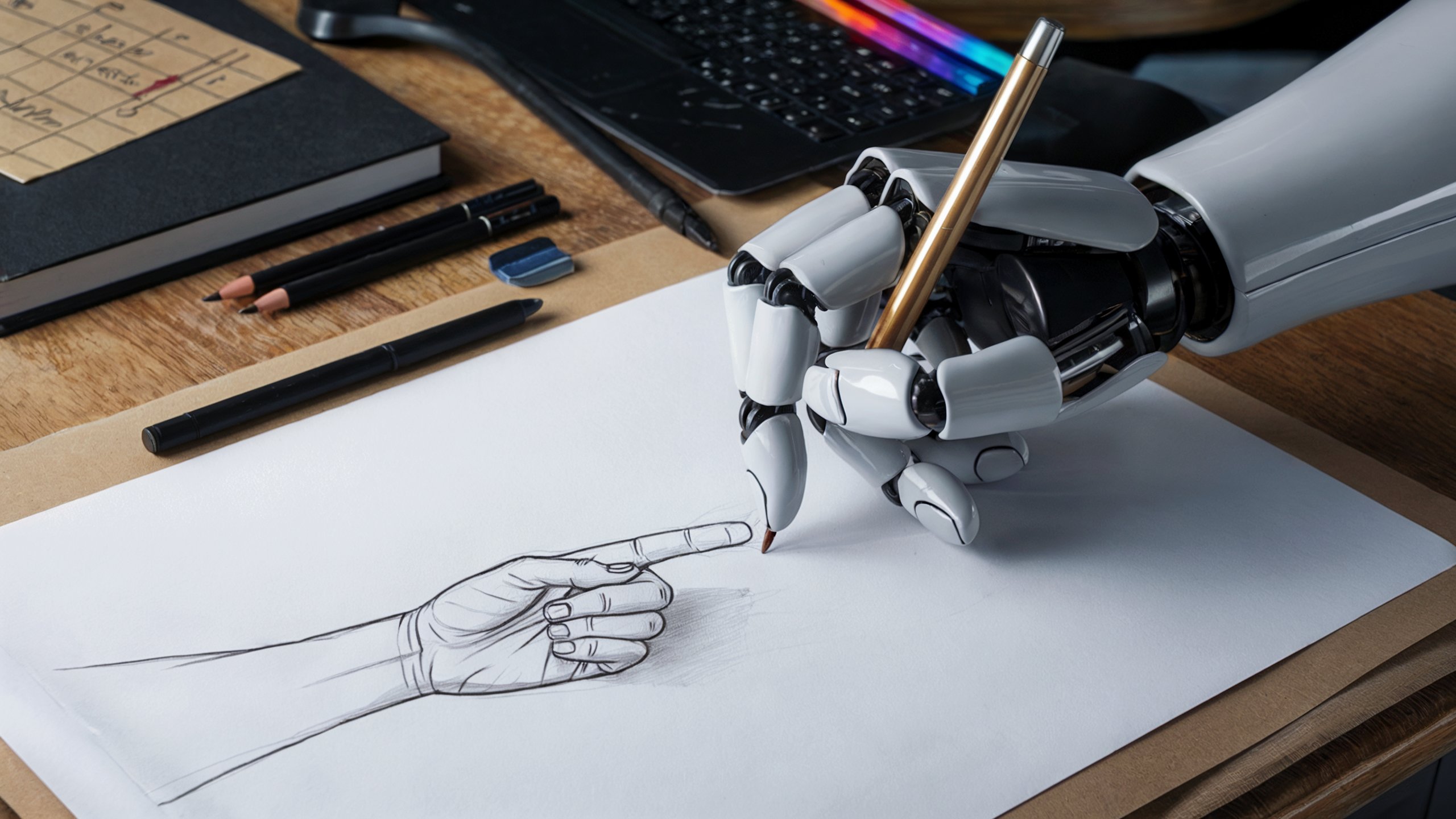
The best chatbot platforms work well with your current tools. For example, Tidio and BotSonic make it easy to set up with Shopify and WordPress. Make sure your platform works with your CRM, helpdesk, and other important systems.
Choosing the right no-code chatbot platform can greatly improve customer satisfaction and cut costs. Think about what your business needs and your budget when making your choice.
Building Your First AI Chatbot Without Code
I'm excited to share how easy it is to create an AI chatbot without coding. Modern no-code platforms let you set up a chatbot in about 5 minutes. Let's explore the steps of chatbot training and intent recognition.
First, pick a user-friendly platform with AI features. Many platforms use advanced tech like ChatGPT. You don't need to know the technical stuff. Just sign up for an account and start.
The first step in training your chatbot is to feed it information. You can do this by:
- Scanning your website URL
- Uploading your knowledge base
- Connecting your help center
During this step, the platform extracts key info like your company details and social media links. It also finds important elements in your content through entity extraction.
Next, customize your chatbot's responses. Most platforms have pre-built skills like FAQ and About. You can edit these or create new ones to fit your needs. This is where intent recognition kicks in – your chatbot learns to understand and answer different user questions.
Lastly, test your chatbot well. Use the platform's tools to simulate real conversations and tweak your chatbot's responses. Remember, training your chatbot is an ongoing task. As you get more data from user interactions, you can keep improving your chatbot's performance.
Chatbot Feature | Benefit |
|---|---|
24/7 Availability | Instant support anytime |
Multi-source Data | Comprehensive answers |
Lead Collection | Increased conversion rates |
Automated Follow-ups | Improved customer engagement |
With these steps, you'll have a working AI chatbot ready to help your customers, answer questions, and even collect leads. And you won't need to write any code!
Training and Personalizing Your Chatbot's Responses
Training an AI agent is key to making it better at managing conversations and responding to users. This way, we can make a chatbot that really gets what users need and answers them well.
Data Collection and Input Methods
Getting the right data is essential for a chatbot to understand its context better. Using FAQs, customer service logs, and website content works well. Also, using structured data in spreadsheets makes training easier and more accurate.
Response Customization Techniques

To make your chatbot sound like your brand, personalize its responses. This means creating different versions of what users might ask. I've seen that chatbots trained on specific data understand users better and make them feel more confident.
Testing and Optimization Strategies
Testing your chatbot all the time is crucial for making it better. Try acting like a user and test it with real-life scenarios. Also, test by asking the same question in different ways. This helps improve how the chatbot talks and responds over time.
Chatbot Feature | Customer Preference | Impact on Business |
|---|---|---|
Order Status Check | 71% prefer chatbots | Reduced customer service load |
Product Search | 67% prefer chatbots | Improved sales efficiency |
Positive Experience Sharing | 72% share with friends/family | Enhanced word-of-mouth marketing |
A well-trained chatbot can handle customer questions, help with buying things, and offer support. This leads to better efficiency and happier customers. By focusing on training and personalizing your chatbot, you'll make it a valuable tool for your business.
Implementing Advanced Chatbot Features
Upgrading your chatbot means adding cool features. We'll look at how to enhance your bot without complex coding.
Multi-Channel Integration
Chatbots are now used on many platforms. This multi-channel approach boosts user engagement. It lets your bot meet users where they are most active.
No-code platforms make it easy to connect your chatbot with social media, messaging apps, and voice assistants.
Analytics and Performance Tracking
To better your chatbot, track its performance. Most platforms offer analytics tools. These tools measure user satisfaction and task completion rates.
- Response time
- Conversation length
- User ratings
- Successful query resolution rate
These insights help improve your bot's question answering and dialog system.
User Experience Optimization
Improving user experience is crucial. I aim to make interactions natural and intuitive. This involves refining conversation flow and adding personal touches.
"Nearly 40% of worldwide internet users prefer chatbots to human agents for customer service communication."
By adding these advanced features, your chatbot can offer more than just answers. It can provide a truly engaging experience for users.
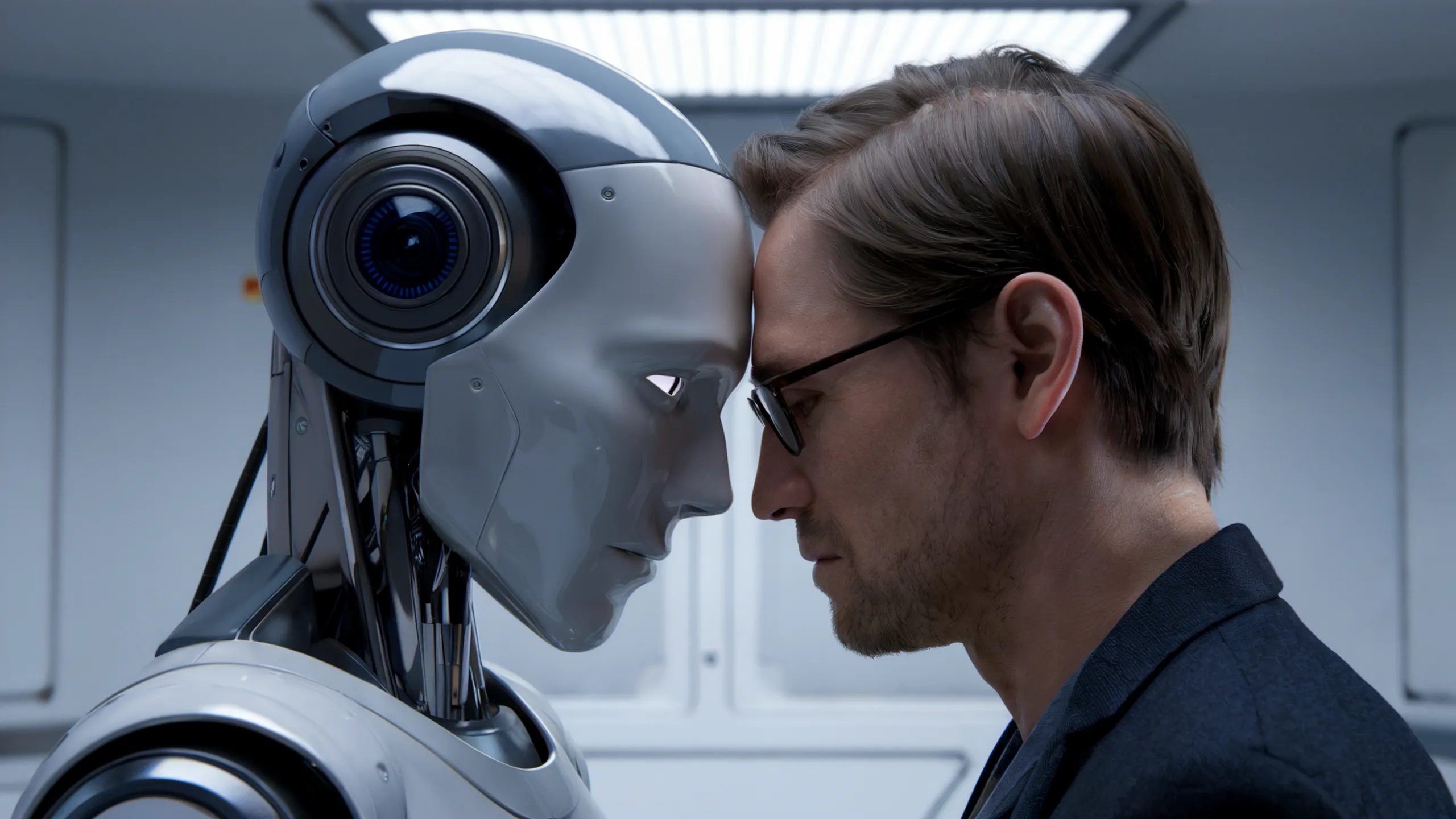
Conclusion
We've looked into AI chatbots. It's clear they're changing how businesses talk to customers. Since Apple introduced Siri in 2011, chatbot development has grown a lot. In 2016, Facebook opened its Messenger platform, making chatbots popular across many industries.
AI chatbots offer many benefits. They work all the time, making things 30% more efficient. They solve problems 80% faster than old ways. Companies see a 60% jump in customer happiness and a 40% drop in costs.
These digital helpers can handle up to 15 times more chats than people. They're key for growing businesses.
Looking to the future, AI chatbot tech keeps getting better. Google Duplex can talk like a person, and Ada and Socratic help with learning. By 2025, businesses using AI agents will likely see better service, lower costs, and more sales. The future of talking to customers is here, thanks to AI chatbots.
FAQ
What is an AI chatbot?
An AI chatbot is a virtual assistant that uses artificial intelligence. It can talk to users, answer questions, and solve problems on its own. It understands and responds to what users say thanks to natural language processing and machine learning.
Do I need coding skills to create an AI chatbot?
No, you don't! Today, you can make a smart AI chatbot without coding. Modern no-code platforms have easy-to-use interfaces and drag-and-drop tools. This makes creating chatbots simple for everyone.
How does machine learning improve chatbot performance?
Machine learning helps AI chatbots get better with each conversation. They learn to understand language and answer questions more accurately. The more they talk to users, the smarter they become.
What are the main benefits of using an AI chatbot for businesses?
Using an AI chatbot offers many benefits. It's always available, saves money by automating tasks, and makes customers happier. It can handle many conversations at once, freeing up people for more important work.
How do I choose the right no-code chatbot platform?
When picking a platform, look for ease of use, customization, AI features, and system integration. Also, consider the cost. It's good to compare platforms like Chatbase, Botsonic, and LiveChatAI.
What steps are involved in building an AI chatbot without code?
Building a chatbot involves a few steps. First, sign up for a no-code platform. Then, decide what the chatbot will do. Next, create a conversation flow and set up initial responses. Most platforms have easy drag-and-drop tools for these steps.
How can I train my chatbot to provide better responses?
To train your chatbot, use data from FAQs, customer service logs, and website content. Focus on making responses fit your brand's voice. Testing and improving the chatbot regularly is key to better performance.
What advanced features can I add to my AI chatbot?
You can add features like multi-channel integration and analytics. These let you deploy the chatbot on different platforms and track its performance. Many no-code platforms offer these features without coding.
How can AI chatbots enhance customer service?
AI chatbots improve customer service by offering quick, accurate answers 24/7. They handle simple questions, so human agents can focus on harder issues. This makes customers happier and service more efficient.
What is natural language processing (NLP) in chatbots?
NLP is a key technology in chatbots. It lets them understand, interpret, and generate human language. This way, chatbots can process what users say, get the meaning, and respond naturally.
Need more leads from website?
Start free plan today and get your first chatbot up and running in the next 30 minutes!
Sign Up Now